As one of our workshops in Art, we have to practice and produce surface and repeat pattern work that ties in with out work. The easiest way to do this is to simply take a bit of your work and then edit it so you can produce something new.

Producing my repeat pattern was really easy when you think about it just being a paper based outcome. There is a simple way to make patterns if you`ve already done some observational drawings or other work that involves a varied detailed range. The best way on deciding on a pattern is if you choose the most detailed part of the image, but make sure that the part chosen is only a small one. If the image is large and the area chosen is a large area; then shrink it down to the right size so you can begin working with it. Copy out the chosen image onto tracing paper or just trace straight over your chosen section if you think it`s the right size.
If you`re working from photoshop then you can either scan in the image of the chosen pattern area, or take a image of the pattern. By going on photoshop and creating a new layer, you can draw over the top of the image; then select it and create a new photoshop document so you can now flip it, rotate it, change it into a background pattern and just plain have fun with trying out new things with the pattern.
The image above/at the side, is the one that i`ve actually taken from my original observational drawing, i then shrunk the image down to the size i wanted and then i worked from it from there onwards. I prefer making mirror patterns that appear in blocks of bright colors; so that`s all i experimented with when it came to my repeat patterns.
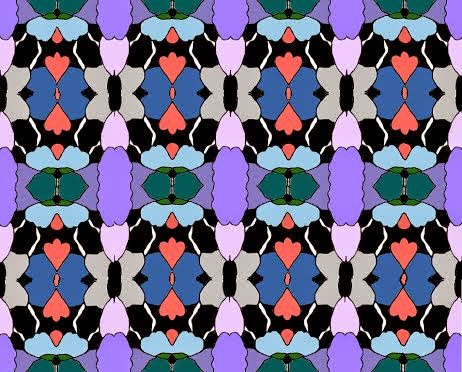.jpg)
.jpg)
All of the repeat pattern pieces you see here have been altered and adjusted on photoshop. You can add color very simply and easily with the sidebar tools.
If you find this hard to do then all of this can actually be done in paint... Yes, paint. It sounds weird, but think of all of the times when you were younger and you messed around on paint... Well mess around with it again and create something new.
.jpg)
Also, if you don`t actually have photoshop all of this can be done on other programs. There is also an online photoshop that you can use for free called Photogramio. If you don`t actually have photoshop and you`ve never used it then try this out; it`s much easier to use and can do a lot more interesting things to!
.png)
Changing the colors are pretty easy aswell, but instead of choosing bright random colors i would suggest going for some color harmonies of different shades. An easy way to do it is just choose one color harmony, once you have one done you can change the color scale either on photoshop or photogramio ( like i recommended) I find it a lot easier to just use the photogramio
For changing small things, like the color harmonies and colour effects, then here`s the link for Photogramio`s simple online editor:
For changing major things like you would usually do in Photoshop, here`s the link for the online version which is way easier to use and a lot quicker to use too:
By the way, i`m not actually sponsored by the site or anything like that; i just thought it would be nicer if you have an alternative to using photoshop which comes across as a lot harder to use for first timers and a lot more complicated then it should be. have fun messing around using Photogramio techniques and editing!
~Thanks For Reading!
























.jpg)
.jpg)
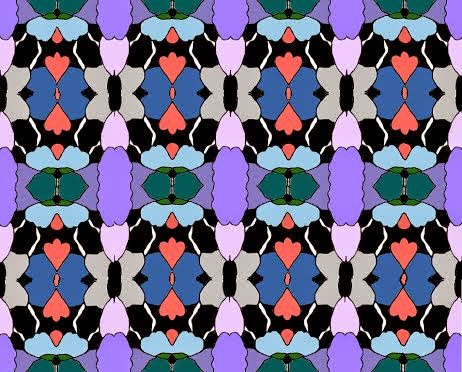.jpg)
.jpg)
.jpg)
.jpg)
.jpg)
.png)
.jpg) t
t








